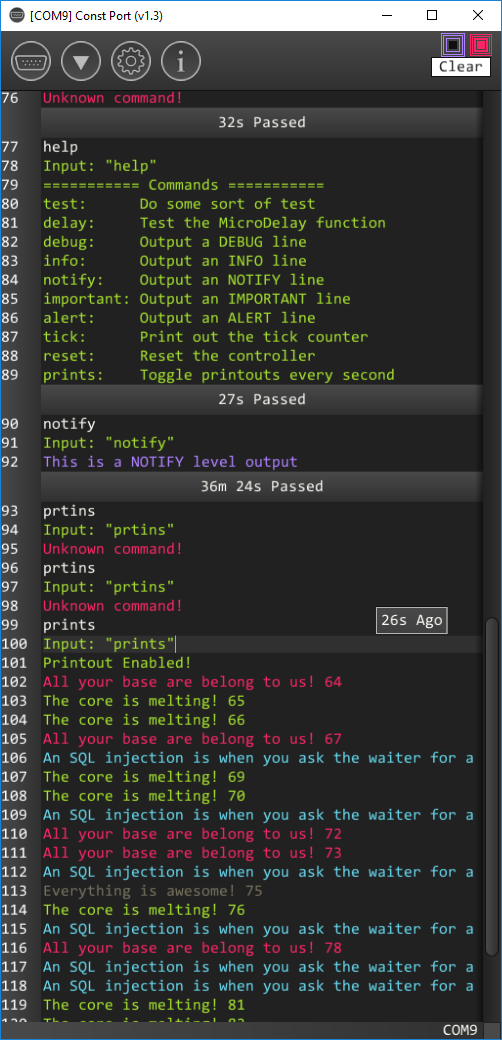It's time for another release of Const Port! Version 1.3 adds some cool new features and fixes a host of small bugs. As before you can download the compiled x64 Windows version:
or download the source code from the BitBucket Repository and compile it yourself:
Screenshots:
Changelog:
- The way the buffer is sized and worked with has been completely revamped to allow dynamically sized lines. This allows us to do a lot of cool things. The first of which is Time Elapsed Banners
- Added Time Elapsed Banners which will automatically show up after 15s or more have passed between lines. The minimum time is configurable in the code but cannot be configured after build in this version. Configuration options are coming soon.
- Horizontal scrolling has been added. You can use the arrow keys left and right or Shift+Scroll Wheel. There is no horizontal scrollbar in this version
- Added a Clear button in the upper right hand corner that does the same thing as Ctrl+Shift+C
- Added an End of Buffer button below the scrollbar
- Status messages in the bottom bar can now be delivered from anywhere in the program
- Tx and Rx indicators have been added in the upper right corner allowing you to easily see when data is sent or received
- Save to File button now appears when text is selected. Currently the output file is fixed in the program's directory with a timestamp appended on the end. Ctrl+S does the same thing as pressing the button
- Line marks are displayed slightly different. Thick line marks make the line spacing between lines a little larger to make the break a little more clear
- Escape key now closes the COM menu. Enter key hits the Connect button.
- Added support for COM13-COM24.
- Added a single frame flip right after the window is created to allow for a blank window to show even if the application DLL isn't loaded or rendered correctly. Also allows for the window to show sooner
- Fixed a problem with empty lines being left with a timestamp of 0