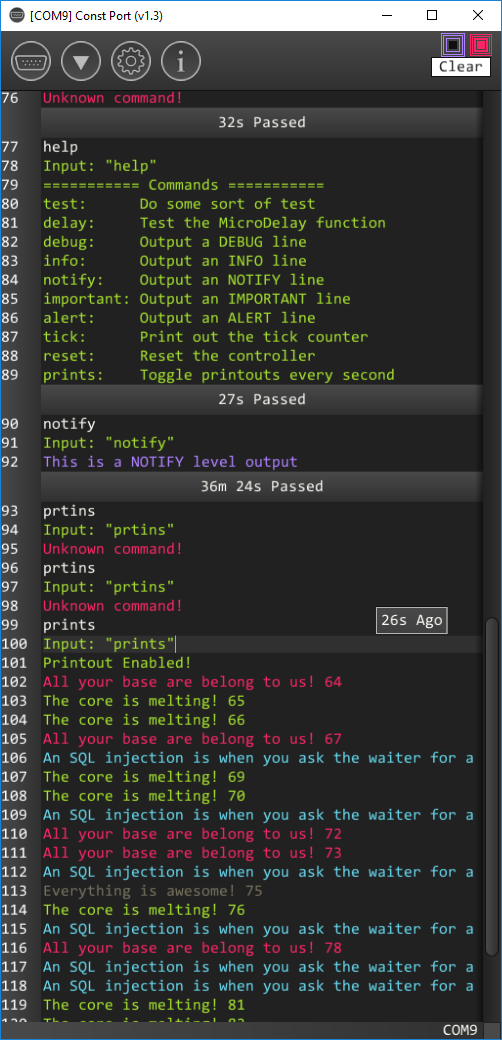Another version of Const Port is ready. And with this version comes the first release of the OSX version of Const Port. I've done a decent amount of work trying to get the OSX version to run inside an application bundle so hopefully it will be easy to install. That being said I know there are still a lot of things to learn about distributing on OSX. I am largely a windows user I must admit so if anybody has any suggestions I'm open to all critique.
I'm going to try and keep the explanation short here since I don't have a whole ton of time today. There are a couple of major features I'd like to point out in this version. The first is the new and improved Com Menu:
The menu layout has been redesigned to be more friendly to tall windows and a large number of available ports. It handles really small window resolutions quite nicely and it now opens on startup automatically.
Another nice feature that's been added is the input text box. Instead of echoing the characters directly to the port you can now type into an editable text box near the bottom of the screen. This allows for much nicer editing features and relieves the application of the burden of echoing characters and handling backspaces. It also allows us to record previously input lines and allow you to easily recall them using up/down arrows.
There's a lot of other small features and improvements and some major reworkings of some of the core platform functionalities as well. These have both fixed a lot of bugs and added a decent amount more. There's still a long list of things that I'd like to get fixed but I think in the interest of time I'd like to release it as it is. If you run into any bugs feel free to report them on the github, Handmade Network, or as a comment on this post and I will be sure to get them on the list if they aren't already.
Alright enough talk, here's the download links:
Changelog:
- Redesigned the Com Menu to handle various resolutions and long lists of available ports better
- Support for opening COM25-COM256
- Ctrl+W now closes the currently open port
- Escape key closes com menu and popup messages
- Added an input text box to allow better editing features and recall functionality. (Can be disabled in the configuration settings)
- Added support for regular expression triggers that evaluate after every character received
- Added a small running indicator to the bottom left side of the screen
- Added support for pasting from clipboard
- Added support for replacing the matched line with a format string that contains the captured groups in the regular expression
- Fixed a problem where we wouldn't render/respond to operating system events when receiving large amounts of data
- Added better indications for the window not being active
- You can now send binary data to the port by typing in the hexadecimal representation and hitting ctrl+enter (or hold ctrl while pressing the send button)
- Added support for line-wrapping
- Added support for a few for trigger effects (save, new_line, and clear_screen)
- Added better support for keys being held down (repeated key events)
- Added a few temporary check boxes in the overhead menu to toggle various options